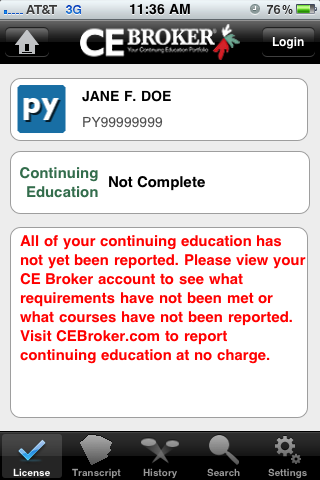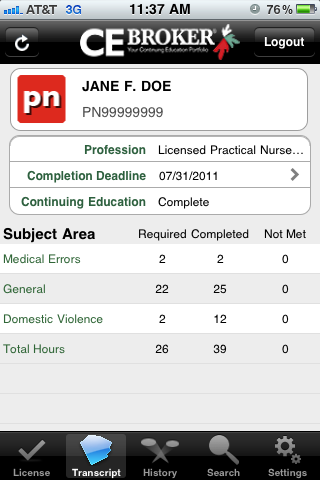CE Broker published a free iPhone app in August 2010 for all healthcare professionals in Florida. Here we will explain some of the app’s features so you can benefit from everything it offers. You can download the app for free at the Apple app store or at iTunes, and it is also available for the iPad and iPod Touch.
When you open the app, it will prompt you to enter your license number, and you’ll be asked to confirm your identity.
Once logged in, the app will display your current CE compliance status. If you see “Complete,” then you have already fulfilled your continuing education requirements for the current license cycle. This is a useful feature that you should frequently check as your license expiration date approaches.
If your compliance status reads “Not Complete,” then you will benefit from the rest of the app’s features. Click “Transcript,” and the app will prompt you to enter your license number as well as your unique password. You must have a CE Broker subscription to access your transcript. Click here to learn more about a subscription’s benefits and sign up.
Once an account is set up, you can log in and view your personal continuing education transcript. Here the screen displays your expiration date and your profession-specific requirements. Your transcript should reflect any courses that you have already completed. If you believe that credits for course completions are missing from your transcript, there are a couple of possible explanations. Click this link for more information: “Why are my CE credits not posting to CE Broker?”
The CE Broker app includes a Course Search to find courses that fulfill your requirements, featuring over 5,000 approved educational providers. Click “Search” at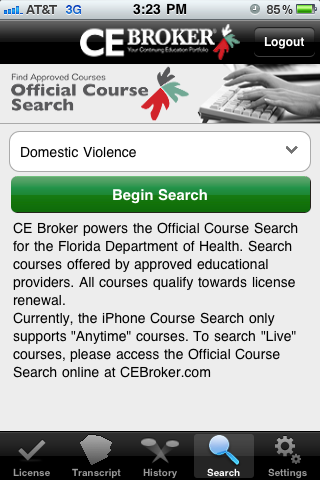 the bottom of the app and select the subject area that you still need to fulfill your CE requirements.
the bottom of the app and select the subject area that you still need to fulfill your CE requirements.
When browsing your search results, you can click on the course for more information. Here you will find the phone number and website of the provider offering that course. You can also choose to email the course information to yourself so you can review the course later. CE Broker does not require that you have a subscription to use the official course search; it is available to all.
If you wish to view courses that you have completed in the past, click “History” at the bottom of the app. Perhaps you enjoyed a course by a particular provider but don’t remember the provider’s name. This is when you would view your course history.
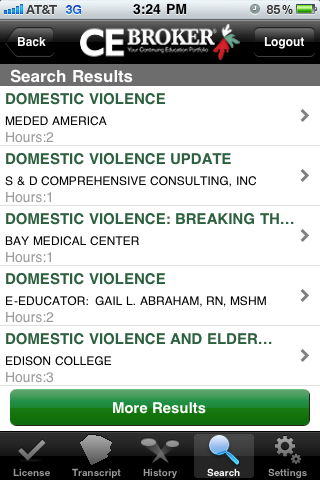
Again, the course search is free to all healthcare professionals, but subscriptions are required to view your official transcripts and your course history. It costs $35 per license cycle to subscribe, but CE Broker also offers a one-time 7-day free trial. Click here for more information.