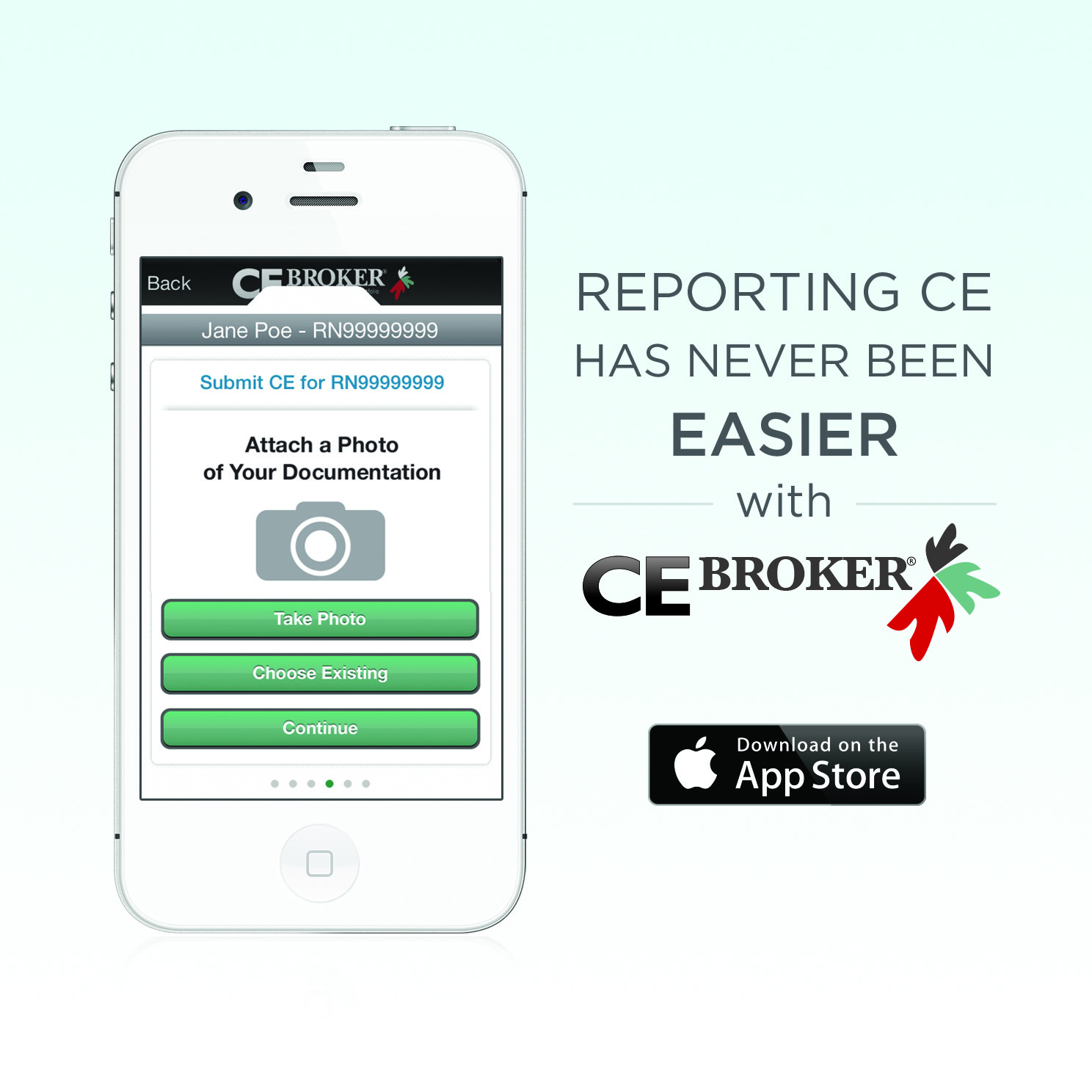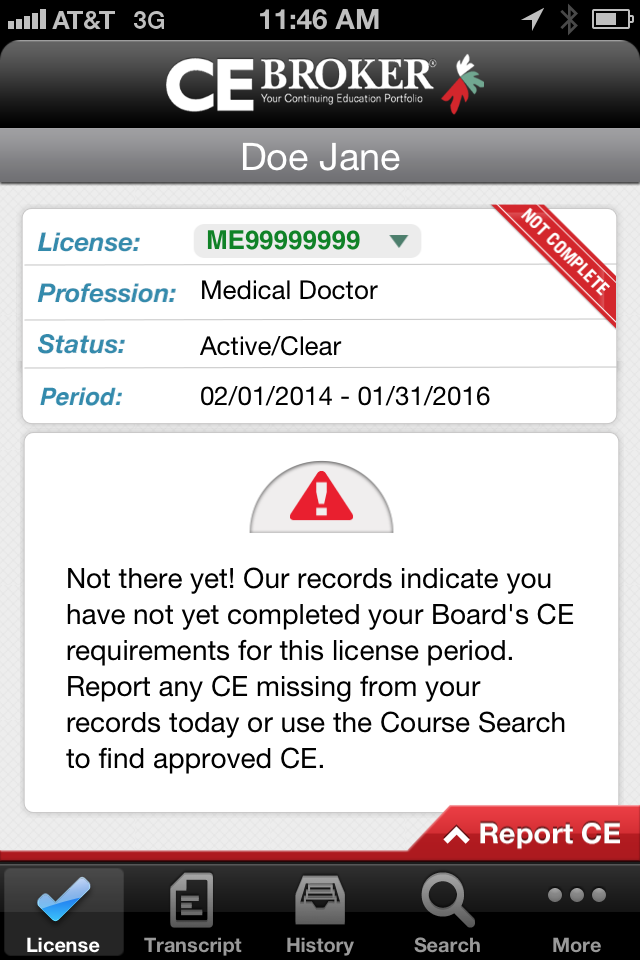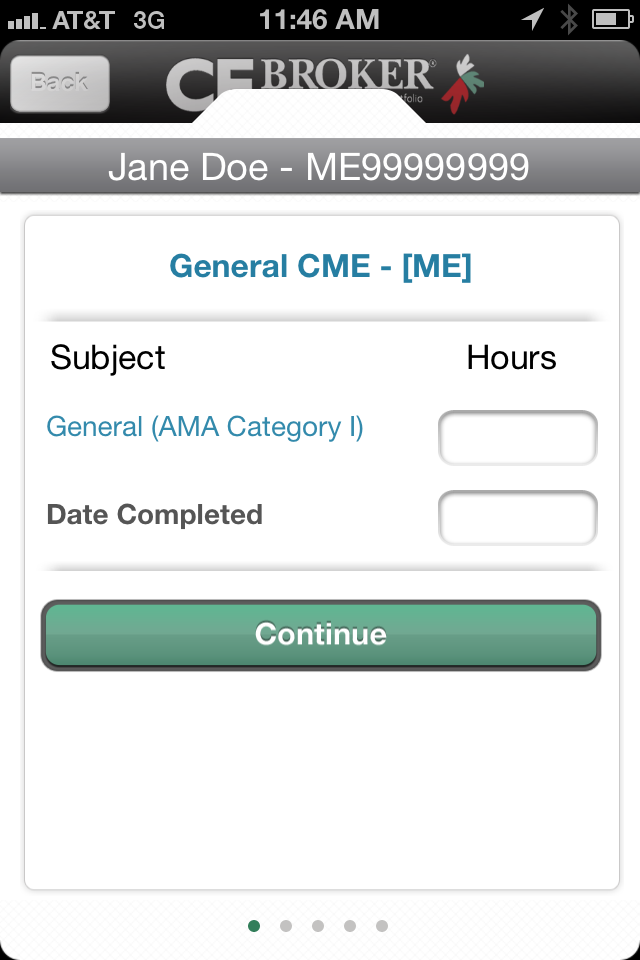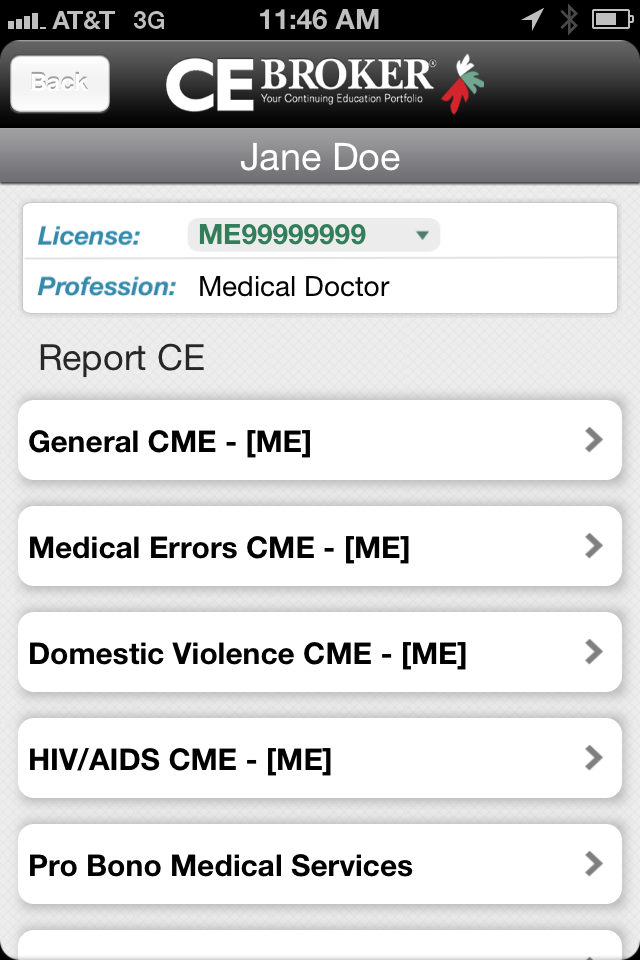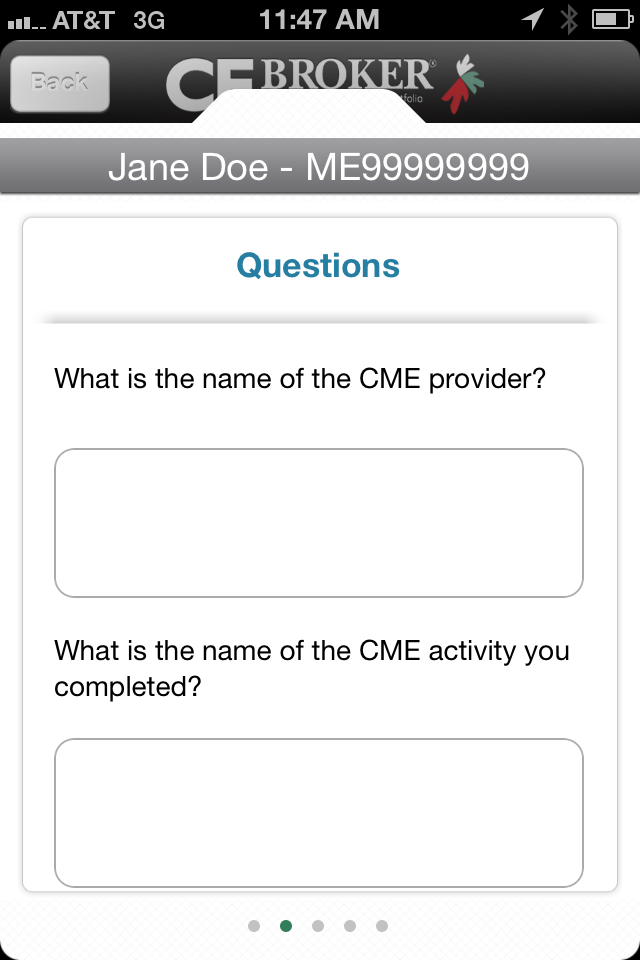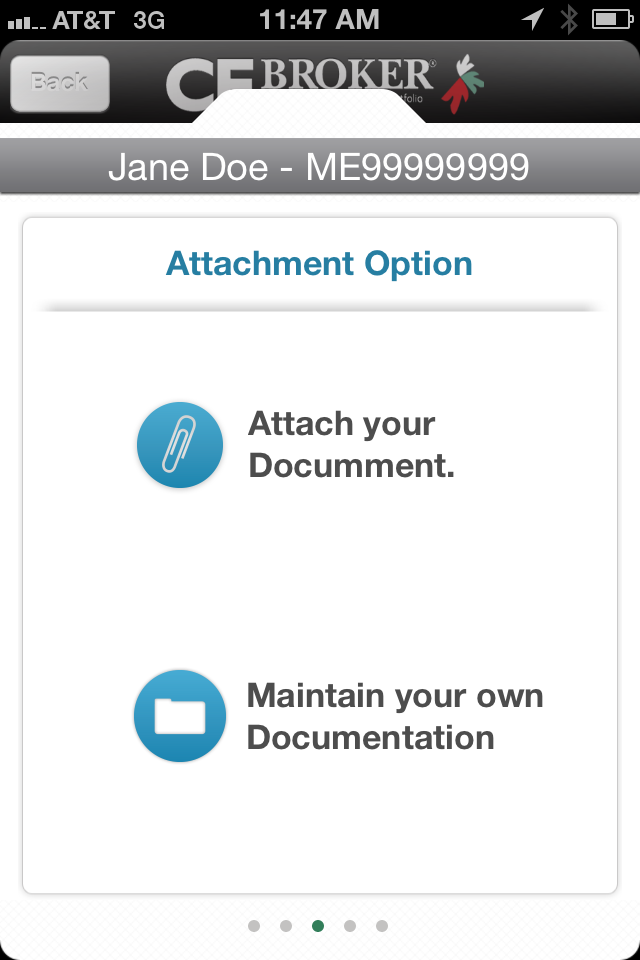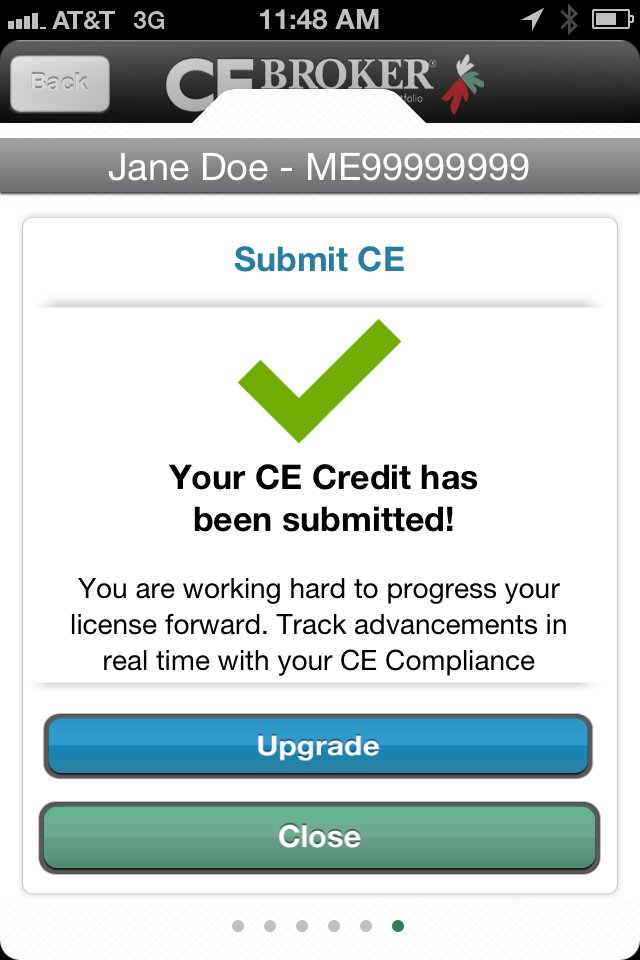Our free iPhone App (Android coming soon!) will give you the tools you need to manage your CE from anywhere, anytime. The CE Broker App lets you report your continuing education quickly on the go! This way, you can ensure you have all your requirements met before renewing your license. Talk about peace of mind!
How Do I Do It?
Reporting from your mobile phone is the same process as reporting on www.cebroker.com. Of course, if you take a course from an educational provider approved directly by the Board, they are required to report to CE Broker for you within 90 days. That completion will show up in your Course History, and you will be notified as soon as it is recorded if you have a Professional or Concierge account.
Sometimes, you’ll have to report your hours yourself, and it’s easier than ever with the iPhone app.
It takes just a few steps:
1. Open your iPhone App, click on the “Report CE” button at the bottom of your screen, and follow the instructions as prompted.
2. Enter how many hours you completed and the date of completion for this course.
3. Choose the correct Subject Area.
4. Fill out the course name and the Educational Provider’s name.
5. Choose “Attach Your Documentation” or choose “Maintain Your Own Documentation.” To Attach your documentation, simply take a photo of your certificate of completion and attach it to the posting. If you choose to maintain your own documentation, you will want to hold on to that certification of completion for up to 5 years, as you could be audited and need to show proof.
6. Click Submit CE, and you will be asked to “Attest” that this information is true. After you attest, you will get a green check mark that your CE credit has been successfully submitted!
You can always reach our CE Experts if you have any questions about how to report CE or your license status. Call 1-877-434-6323 or email support@cebroker.com.
Get started reporting today! Download our FREE iPhone App.