Many educational providers report your course completions to CE Broker on your behalf. The amount of time this takes varies by provider. If you are under a time constraint and your board accepts self-reporting, you can easily report hours yourself.
Step 1: Find your CE Certificate
The certificate you received for completing the continuing education course should include all of the pertinent information for reporting. The certificate should include the following:
- Name and license/certification number of the individual
- Name of the educational provider
- How the educational provider is accredited
- Name of the completed course
- Completion date
- Number of completed hours
Step 2: Log in to CE Broker
If you already have an account, simply log in to find the Report CE option in your dashboard.
If you do not have a CE Broker account, you can easily create an account at cebroker.com/plans. Just select your desired account type and follow the steps to create your account.
Step 3: Report Continuing Education
Select Report CE at the top of the page.
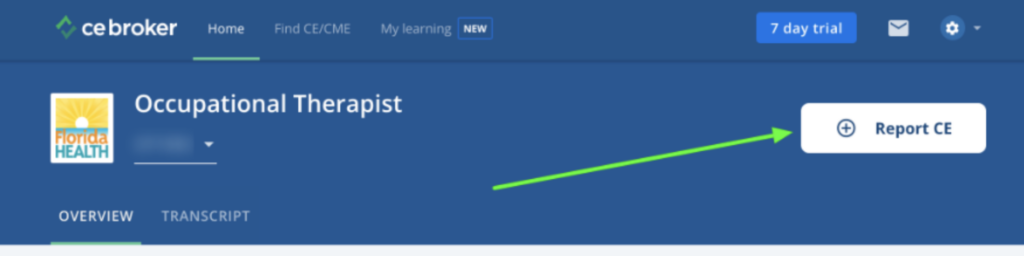
Step 4: Determine which type of CE you want to report from the list of reporting options.
If you’re unsure which reporting option is right for you, click Learn More to understand what is required to report for each requirement.
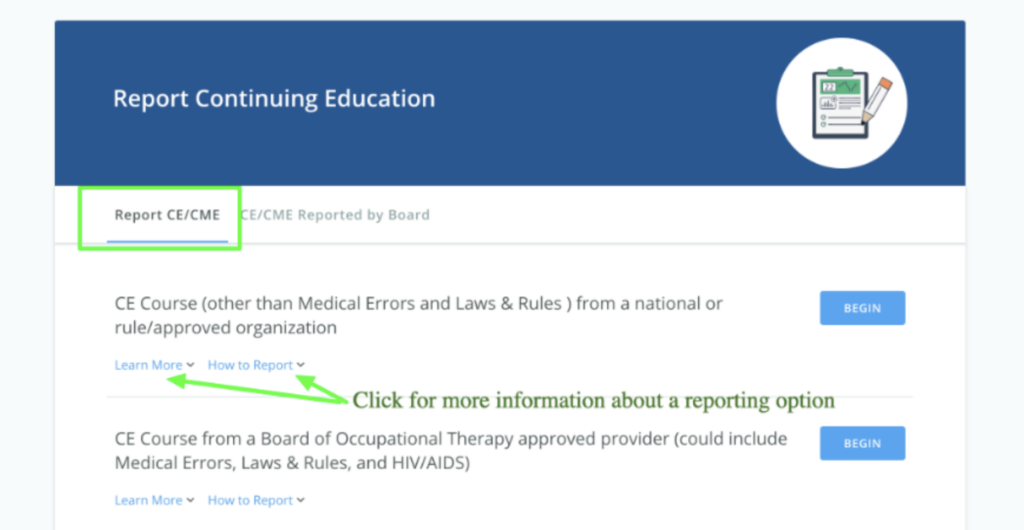
Step 5: Click the “Begin” button next to the appropriate requirement
Courses must be reported one at a time. If your board allows you to report multiple courses at once, this will be specifically stated next to the reporting option.
For example, “Report multiple courses from an association transcript.”
Step 6: Answer the questions as prompted
The questions will vary depending on your regulatory board and can include: the date completed, course type, number of hours, name of educational provider, title of course, etc. All of this information should be listed on your course completion certificate. As you answer the questions, be sure to click Continue to advance the submission form.
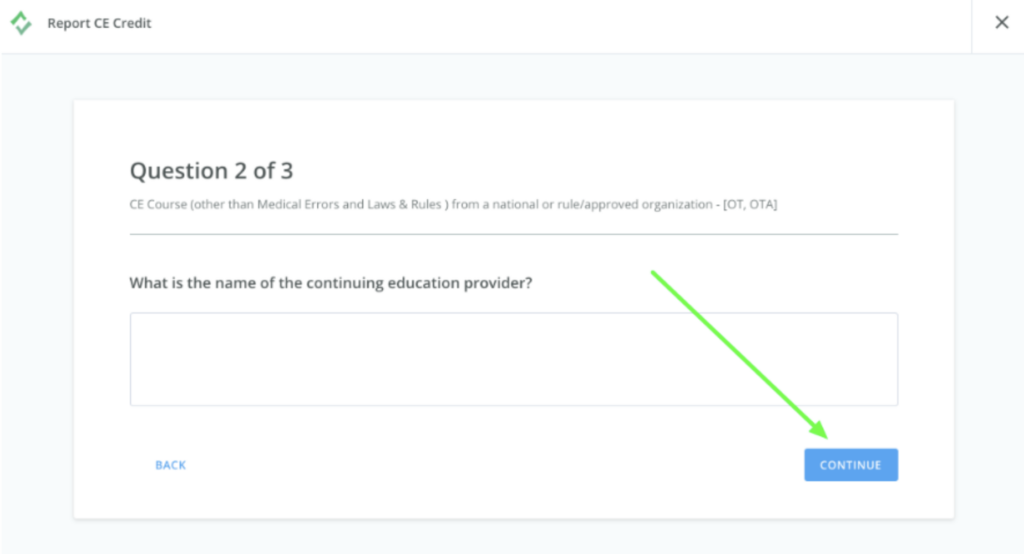
Step 7: You’re almost done once you reach the Attachments page
Attach your certificate of completion or, if available, select Maintain Your Own Documentation if you prefer to maintain your own records outside of your account. Click Continue to move on to the final step.
Step 8: Now you’re ready to submit your CE!
On the final page, you will attest that the information you entered is accurate. Simply click Submit CE to complete the self-reporting process.
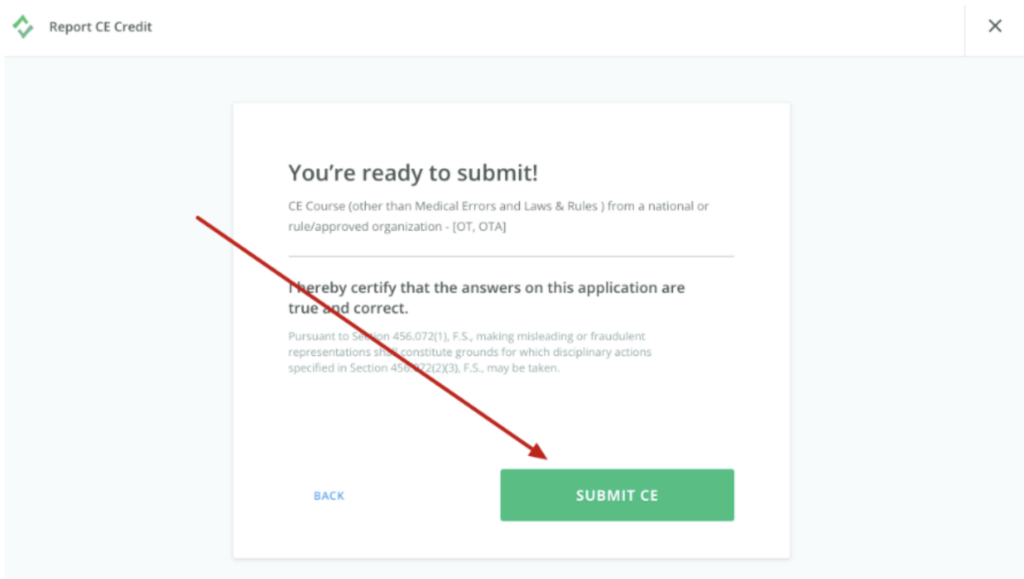
Your self-reported CE will instantly appear in your course history. Your board will be able to review your self-reported CE and notify you as to whether it’s been accepted.
Need additional support reporting CE or have other questions? Contact CE Broker’s Help Center.

