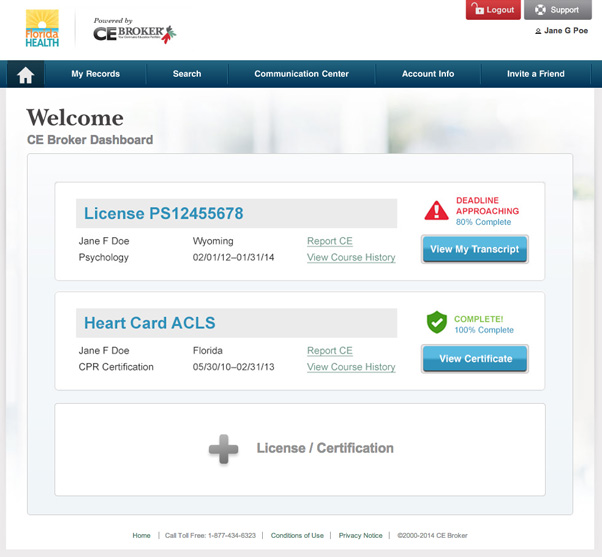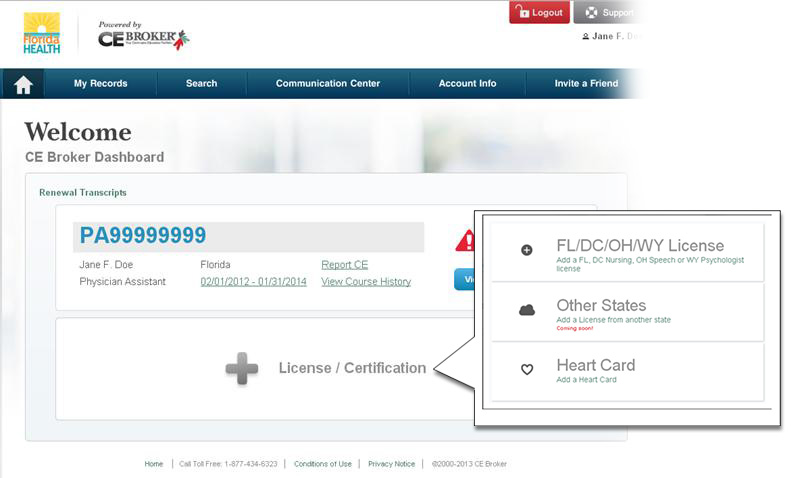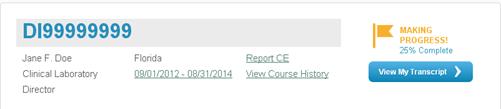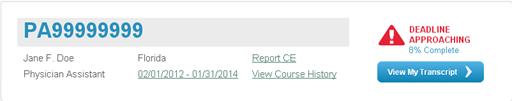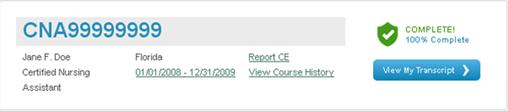CE Broker is continually looking to add features to make your continuing education process easy to track. We have just launched our new and improved dashboard, accessible for all Professional and Concierge accounts. You’ll have immediate access to your new dashboard when you log into your account. It will look a little something like this:
You will have access to View Course History, View My Transcript, Report CE, and the option to add a new license or certification. For Florida, DC, and Ohio, the date listed below Report CE will link directly to your License Verification page. You can choose to add a certification, such as a Heart Card, by clicking “+ License/Certification. In the near future, you will also be able to add a license from another site.
If you are not complete, we will display a yellow flag and the percentage complete until you get 3 months close to the transcript expiration date.
If you have made it to the 3-month count down and have still not completed your CE, the yellow flag changes to a red warning symbol.
If you are complete, a green check and 100 % complete will display.
Yellow Flag Verbiage–Here is a helpful key to reading your flag status:
0: “Nothing has been reported yet.”
1 – 24: “Good start!”
25 – 50: “Making progress!”
51 – 75: “You’re on your way!”
76 – 99: “Almost there!”
100: “Complete!”
We are very excited to reveal this new feature to our audience! If you have any questions about navigating your new dashboard or just want to comment on it, we are happy to hear from you. There are many ways to reach out to us. You can email our WOW support center at support@cebroker.com, tweet to @CE_Broker, message us on Facebook, or join us for great conversation on LinkedIn.