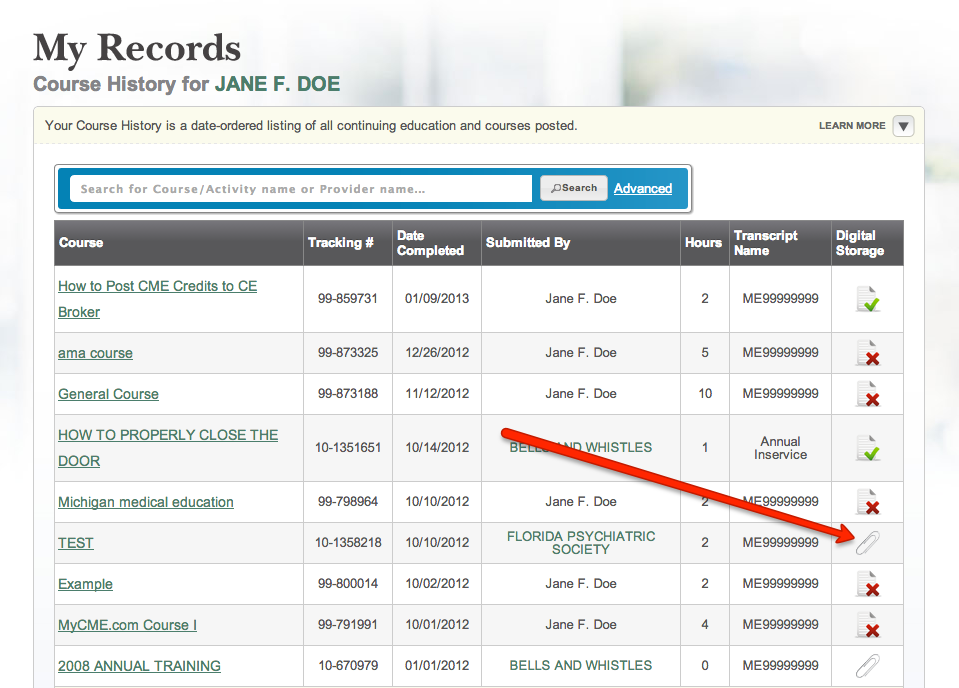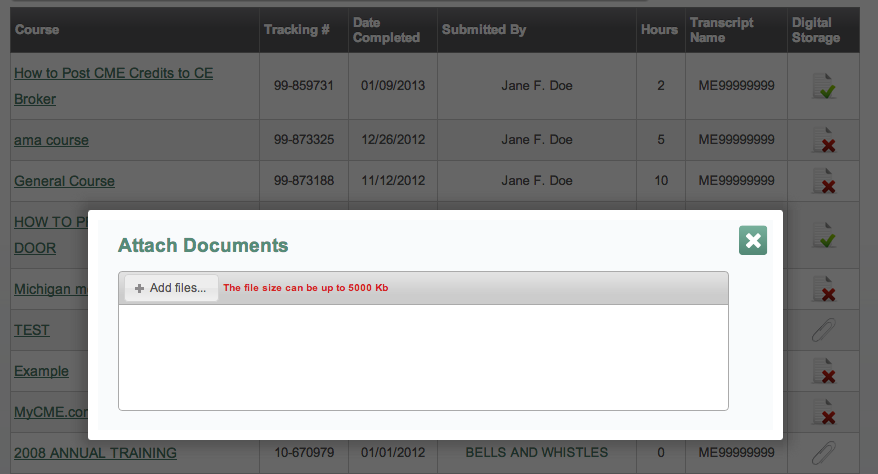New and improved update to our Course History. You can now attach any and all certificates to the courses listed in your History – no questions asked. Prior, only courses you self-reported would have an attached document, but now you can attach documents to courses posted by educational providers. Never worry about losing a certificate again.
How it works:
Go to your Course History (CEBroker.com) and locate the icons in the right column. The Paper Clip image indicates where you are able to attach a certificate for digital storage.
(The red “X” icon indicates a course that has been self-reported – by you – but we have not yet received the documentation. If you faxed it, it could take up to 24 hours for us to receive it.)
Click on the paper clip, and you’ll be able to attach your certificate. This is especially useful if you have a national certification in addition to your Florida license. We hope you like it.
(And sorry, Basic Account users – this is only available to Professional and Concierge Accounts at this time. Might I suggest the Free Trial?)